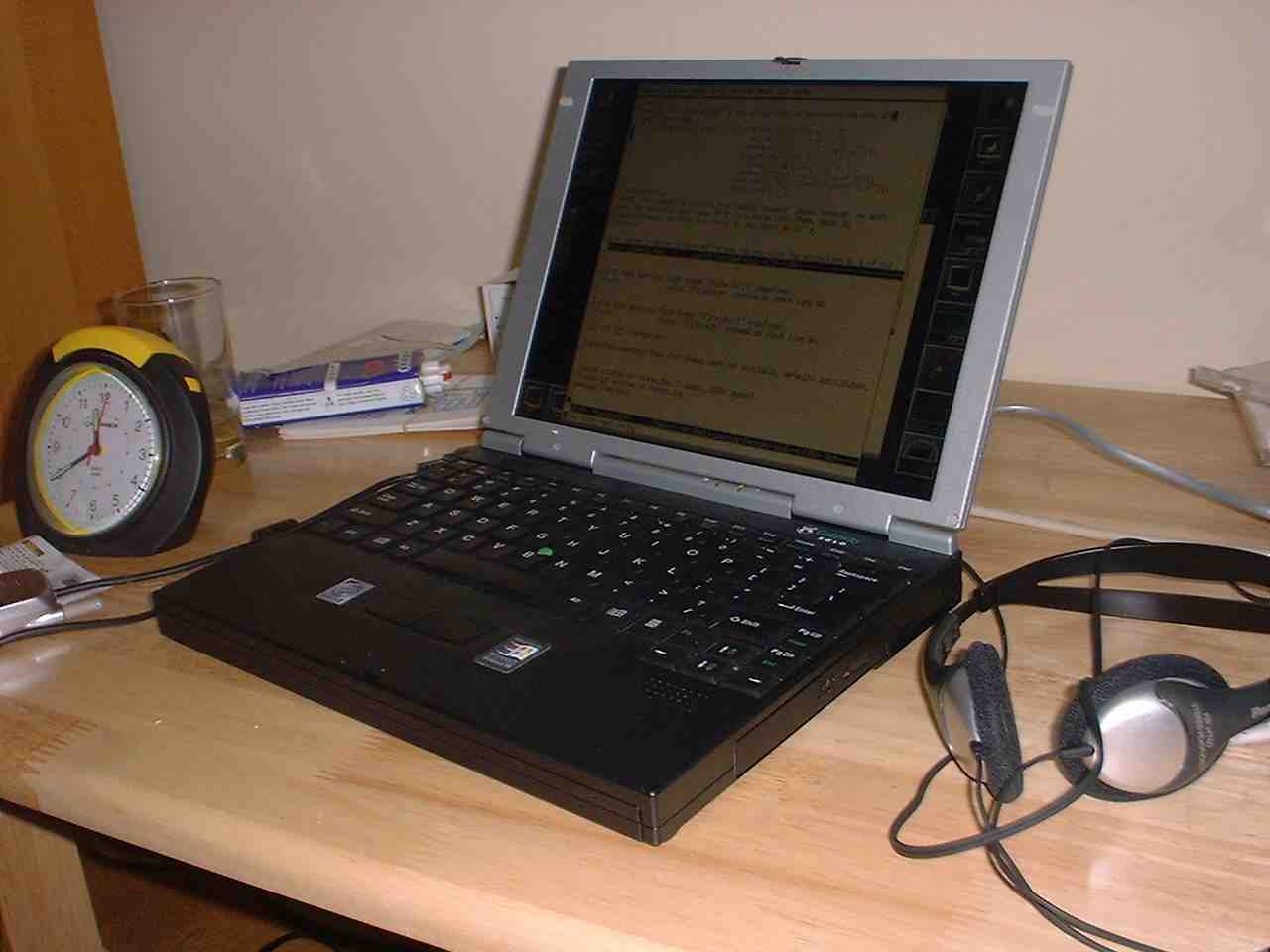- Specs
OS: Debian GNU/Linux (slink 2.0 -> 2.1 -> potato 2.2.10 -> 2.2.13 -> 2.2.17)
CPU: Pentium Xeon
Memory: 128MB
Lan Card: SMC EZ Card 10/100 (SMC1211TX)
Sound Card: Creative Sound Blater AudioPCI 64D
- SMC EZ Card 10/100
works with driver rtl8139.
- Canon BJ F100
- Installing lpd
Select lp in modconf,
where give the parameters:
lp lrq=7 io=378.
- Configuration of /etc/printcap
Install printtool package.
Choose bjc600 as gs driver in printtool.
But the color blue is printed violet.
- Mounting CD and FD by nonroot user.
Edit /etc/fstab.
- Sound Blater AudioPCI 64D
Install es1371 and soundcore in misc using modconf, where
you don't have give any parameter for both modules.
- Problem: Something wrong with xdvi when displaying Japanese
gothic fonts.
In file /etc/vfontcap,
change
min:\
:fc=zeit-mincho:
goth:\
:fc=zeit-gothic:
to
min:\
:fc=ms-mincho:
goth:\
:fc=ms-gothic:
.
After that install truetype fonts�$B!'�(B
% cd /usr/share/fonts
% mkdir truetype
% cp /msdos/windows/fonts/msmincho.ttc .
% cp /msdos/windows/fonts/msgothic.ttc .
% ttindex msmincho.ttc
% ttindex msgothic.ttc
[2000.2.14] Evey time I update packaged related to vfont,
the file /etc/vfontcap is overwritten. So, I must undo the changes
in /etc/vfontcap by hand.
References
Takeshi Muto: Debian GNU/Linux Complete Introduction. Shoeisha, 1999, Tokyo (pp. 192--194).
- Problem: majordomo + exim
In /etc/exim.conf, there is a line:
system_aliases:
Here, add line with user = mail.
References
[debian-users:16125]
- When Japanese fonts cannot be displayed properly with xdvi
/usr/bin/X11/xdvi is a shell script. Replace xdvi.bin to xdvi-ja.bin in
the last line:
exec xdvi.bin $NAMEOPT ${1+"$@"}
.
- [2000.1.28] dvipsk-ja
Sometimes dvips doesn't work correctly when I update some packages.
/usr/share/doc/dvipsk-ja/README.Debian reads as follows.
dvipsk-ja for Debian
----------------------
This package is actually based on dvipsk 5.78a + ASCII patch 1.4c.
The configuration files of dvipsk-ja would be found in /etc/texmf/dvipsj.
Whenever you re-install the tetex-bin package, you have to add entries
for dvipsk-ja to /etc/texmf/texmf.cnf manually. Try the following:
% dvipsjconfig addpath
-- Masayuki Hatta <mhatta@debian.or.jp>, Sun, 12 Sep 1999 09:32:07 +0900
- [2000.3.16] realplayer
- I failed to boot it. The error message reads as follows.
This beta version of RealPlayer G2 for Unix(tm) has expired. Please contact RealNetworks (www.real.com) for the latest version.
Actually, realplayer package in Debian distribution is a dummy,
and we must download rpm package
(G2player-6.0-0.99092901.i386_rpm) separately.
I have downloaded it from
http://proforma.real.com/real/player/linuxplayer.html
again. But this was not rpm but an independent installer.
The installation seemed successful. But the application had
freezed just after it was booted.
I tried to uninstall it, but there was no uninstaller. I just
deleted /usr/local/RealPlayer.
- I should have download the rpm package not from the URL above
but from
http://proforma.real.com/real/player/blackjack.html
. But there seems to be no rpm package there any longer.
That was written
here
.
- Again, I tried to install the first installer of realplayer.
This time it was successfull.
Chance mime preference concerning realplayer by editing
[Edit]->[Preference]->[Navigator]->[Application] in communicator.
(or, just make a symbolic link to /usr/bin/X11/realplay.)
- Seems better picture quality... maybe...
- [2000.3.18] realplayer package in Debian distribution was
updated.
I deleted the realplayer installed by the installer and
installed the Debian package.
- [2000.3.22] netscape communicator
- At this moment, we had a package that enabled communicator to
handle Japanese.
- Of cource, I installed it. But it has a bug.
- Before that, I had deleted a communicator binary by redhat
that can handle Japanese, I must reinstall a new communicator
package of redhat.
Get netscape-common-4.72-6.i386.rpm and
netscape-communicator-4.72-6.i386.rpm
from
ftp://ring.aist.go.jp/pub/linux/RedHat/redhat/updates/6.1/i386/
and save them under /root.
- Convert them to deb packages using alien, then
# dpkg --force-depends -i netscape-common_4.72-7_i386.deb
# dpkg --force-depends -i netscape-communicator_4.72-7_i386.deb
- communicator 4.72 [muriyari-ja] will boot with command
netscape.
- I'd got many errors when giving Japanese characters in a
textbox.
- The behavior of communicator depends on the LANG environment
variable.
- [2000.3.30] wsoundserver
We can let WindowMaker make different sounds accoding to each event.
As is written in the document,
the wsoundserver package of Debian does not contain sound files.
We must fetch them from
ftp://shadowmere.student.utwente.nl/pub/WindowMaker/OpenSTEP.Sounds.tar.gz
and gunzip+tar, copy (or move) the whole files in
OpenSTEP.Sounds/Sounds into
/usr/share/WindowMaker/Sounds
- [2000.9.12] Japanization of Windowmaker
Found the following web page,
Japanization of WindowMaker
on yahoo giving a searchword "wsetfont".
- % wsetfont japanese
- Add the following line to ~/GNUstep/Defaults/WMGLOBAL and
~/GNUstep/Defaults/WindowMaker.
MultiByteText = YES;
- Exit wmaker.